- Latest videos
- Tufts on Youtube
- Tufts Admissions
- Fletcher YouTube
- YouTube TTS Channel
 3:05TechConnect: How and When to Send a PageThis video covers how and when to send a page as a service desk agent using TechConnect.
3:05TechConnect: How and When to Send a PageThis video covers how and when to send a page as a service desk agent using TechConnect. 3:33TechConnect: SearchThis video covers using the global search, then searching for specific incidents or KB articles with filters, in TechConnect
3:33TechConnect: SearchThis video covers using the global search, then searching for specific incidents or KB articles with filters, in TechConnect 7:32TechConnect: Working in and Resolving TicketsThis video walks through the fields used when working in a ticket and the steps to take when resolving a ticket.
7:32TechConnect: Working in and Resolving TicketsThis video walks through the fields used when working in a ticket and the steps to take when resolving a ticket. 9:04Tufts Service Desk Admin Troubleshooting: Duo Two-Factor Authentication (2FA)We cover what the Duo admin console looks like and troubleshooting common Duo issues that users have, including not having their device and what to do if the user is locked out of Duo.
9:04Tufts Service Desk Admin Troubleshooting: Duo Two-Factor Authentication (2FA)We cover what the Duo admin console looks like and troubleshooting common Duo issues that users have, including not having their device and what to do if the user is locked out of Duo. 2:36Duo Two-Factor Authentication (2FA) at TuftsTufts University uses Duo two-factor authentication (2FA) to add a second layer of security when accessing protected systems and services. 2FA is required for all students, faculty, staff, and affiliates.Learn more in the "DuoSecurity: Two-Factor Authentication (2FA)" Tufts user guide here: https://it.tufts.edu/guides/two-factor-authentication-2faYou can log in to Duo to manage your devices from the Tufts AccessTufts 2FA service page here: https://access.tufts.edu/2faLearn more about Tufts Office of Information Security here: https://it.tufts.edu/about/organization/office-information-security
2:36Duo Two-Factor Authentication (2FA) at TuftsTufts University uses Duo two-factor authentication (2FA) to add a second layer of security when accessing protected systems and services. 2FA is required for all students, faculty, staff, and affiliates.Learn more in the "DuoSecurity: Two-Factor Authentication (2FA)" Tufts user guide here: https://it.tufts.edu/guides/two-factor-authentication-2faYou can log in to Duo to manage your devices from the Tufts AccessTufts 2FA service page here: https://access.tufts.edu/2faLearn more about Tufts Office of Information Security here: https://it.tufts.edu/about/organization/office-information-security 1:52Box Sign - TemplatesTo learn more, visit the Tufts Box Sign user guide - https://it.tufts.edu/guides/box-sign-electronic-signatures
1:52Box Sign - TemplatesTo learn more, visit the Tufts Box Sign user guide - https://it.tufts.edu/guides/box-sign-electronic-signatures 1:26Box Sign - Completing a RequestTo learn more, visit the Tufts Box Sign user guide - https://it.tufts.edu/guides/box-sign-electronic-signatures
1:26Box Sign - Completing a RequestTo learn more, visit the Tufts Box Sign user guide - https://it.tufts.edu/guides/box-sign-electronic-signatures 4:25Box Sign - Sending RequestsTo learn more, visit the Tufts Box Sign user guide - https://it.tufts.edu/guides/box-sign-electronic-signatures
4:25Box Sign - Sending RequestsTo learn more, visit the Tufts Box Sign user guide - https://it.tufts.edu/guides/box-sign-electronic-signatures 44:30Digital Accessibility: Social MediaSocial media platforms have become the number one means of communication. Whether it's staying in touch with family members, networking with colleagues, following your favorite celebrities, or tracking breaking news, chances are you are doing it on Facebook, X (Twitter), LinkedIn, Instagram, TikTok, Pinterest, and other emerging platforms. In this session we will take a look at best practices for ensuring that our social media communications are as accessible as possible to people with disabilities.
44:30Digital Accessibility: Social MediaSocial media platforms have become the number one means of communication. Whether it's staying in touch with family members, networking with colleagues, following your favorite celebrities, or tracking breaking news, chances are you are doing it on Facebook, X (Twitter), LinkedIn, Instagram, TikTok, Pinterest, and other emerging platforms. In this session we will take a look at best practices for ensuring that our social media communications are as accessible as possible to people with disabilities. 39:23Neuroinclusive Content DesignThis session explores the relationship between neurodiversity and digital content. Specifically, what should we be mindful of when creating websites, documents, presentations, emails and other forms of communication? We will talk about what we mean by neurodiversity and how we can apply basic universal design principles to ensure that our digital content is inclusive for all.Resources: Web Content Accessibility Guidelines https://www.w3.org/TR/WCAG22/Cognitive & Learning Disabilities Task Force (COGA) https://www.w3.org/WAI/GL/task-forces/coga/Making Content Usable for People with Cognitive and Learning Disabilities https://www.w3.org/TR/coga-usable/Clear Language Subgroup https://www.w3.org/WAI/GL/task-forces/silver/wiki/Clear_Language_SubgroupWiki: Ten Tips https://www.w3.org/WAI/GL/task-forces/coga/wiki/%E2%80%9Cten_tips%E2%80%9D
39:23Neuroinclusive Content DesignThis session explores the relationship between neurodiversity and digital content. Specifically, what should we be mindful of when creating websites, documents, presentations, emails and other forms of communication? We will talk about what we mean by neurodiversity and how we can apply basic universal design principles to ensure that our digital content is inclusive for all.Resources: Web Content Accessibility Guidelines https://www.w3.org/TR/WCAG22/Cognitive & Learning Disabilities Task Force (COGA) https://www.w3.org/WAI/GL/task-forces/coga/Making Content Usable for People with Cognitive and Learning Disabilities https://www.w3.org/TR/coga-usable/Clear Language Subgroup https://www.w3.org/WAI/GL/task-forces/silver/wiki/Clear_Language_SubgroupWiki: Ten Tips https://www.w3.org/WAI/GL/task-forces/coga/wiki/%E2%80%9Cten_tips%E2%80%9D 20:11PDF Accessibility: Basic RemediationThis session covers basic remediation of a PDF document for accessibility. Chapters include: 00:00 Introduction 01:06 Setting Up Your Workspace 02:28 The Tag Tree 03:58 The Accessibility Checker 06:40 Title - Failed 07:30 Logical Reading Order - Needs Manual Check 09:08 Figures Alternate Text - Failed 11:10 Headings - Appropriate Nesting Failed 13:01 Tables - Headers Failed 14:36 Untagged PDFs 15:44 The Action Wizard 15:57 The Action Wizard - Make Accessible 18:13 SensusAccess - Tagged PDF Conversion
20:11PDF Accessibility: Basic RemediationThis session covers basic remediation of a PDF document for accessibility. Chapters include: 00:00 Introduction 01:06 Setting Up Your Workspace 02:28 The Tag Tree 03:58 The Accessibility Checker 06:40 Title - Failed 07:30 Logical Reading Order - Needs Manual Check 09:08 Figures Alternate Text - Failed 11:10 Headings - Appropriate Nesting Failed 13:01 Tables - Headers Failed 14:36 Untagged PDFs 15:44 The Action Wizard 15:57 The Action Wizard - Make Accessible 18:13 SensusAccess - Tagged PDF Conversion 4:04Bookings with MeThrough Microsoft’s Bookings with Me, you can create custom meeting types, with pre-defined purposes and durations, and make them available for others to schedule with you as needed.Helpful links: Bookings with Me homepage - https://outlook.office.com/bookings/homepage Tufts' Microsoft Outlook: Calendar Scheduling Solutions - https://it.tufts.edu/guides/microsoft-outlook-calendar-scheduling-solutions/microsoft-outlook-calendar-scheduling
4:04Bookings with MeThrough Microsoft’s Bookings with Me, you can create custom meeting types, with pre-defined purposes and durations, and make them available for others to schedule with you as needed.Helpful links: Bookings with Me homepage - https://outlook.office.com/bookings/homepage Tufts' Microsoft Outlook: Calendar Scheduling Solutions - https://it.tufts.edu/guides/microsoft-outlook-calendar-scheduling-solutions/microsoft-outlook-calendar-scheduling
Load more...
Loading...