Box: Collections
Collections are customizable groups of shortcuts to files and folders in Box. They are a great way to access your most important content!Helpful links:
Tufts Box service page (Access Tufts) - https://access.tufts.edu/box
Tufts Box User Guide - https://it.tufts.edu/guides/box-data-storage-and-collaboration/
More from YouTube TTS Channel
- 9:51Box: Sharing and CollaborationA great feature in Box is the ability to invite others to work with you or see your work! You can invite others to collaborate on files and folders; you can also share files and folders with others, so that people can simply view them. We'll walk you through what the differences are and how to share and collaborate in this video.Helpful links: Tufts Box service page (Access Tufts) - https://access.tufts.edu/box Tufts Box User Guide - https://it.tufts.edu/guides/box-data-storage-and-collaboration/
- 4:27Box: UploadingBox allows you to store your files and folders in the cloud, allowing you to access them from any device. But first you have to get your files up there! We'll walk you through what uploading is and how to do it in this video.Helpful links: Tufts Box service page (Access Tufts) - https://access.tufts.edu/box Tufts Box User Guide - https://it.tufts.edu/guides/box-data-storage-and-collaboration/