Reserve Tufts Web App - Creating an Event
This video walks through the process of creating a new event in the Reserve Tufts Web Application (https://reserve.tufts.edu/emswebapp).For more information, visit https://access.tufts.edu/reserve-tufts.
More from YouTube TTS Channel
- 6:02TechConnect: Overview of ReportsThis video covers what a report is, how you find reports, and what reports have in them.
- 3:09TechConnect: About the DashboardWhat does TechConnect look like? We'll look at the interface, dashboard, and menus.
- 1:21Reserve Tufts Web App - Editing an EventThis video walks through the process of editing an event in the Reserve Tufts Web Application (https://reserve.tufts.edu/emswebapp).For more information, visit https://access.tufts.edu/reserve-tufts.
- 1:39Reserve Tufts Web Client - Using the Browser ToolThis video walks through the process of using the Browser tool in the Reserve Tufts Web Client (https://reserve.tufts.edu/emswebclient).For more information, visit https://access.tufts.edu/reserve-tufts.
- 1:46Reserve Tufts Web Client - Sending Messages to UsersThis video walks through the process of sending messages to users through the Reserve Tufts Web Client (https://reserve.tufts.edu/emswebclient).For more information, visit https://access.tufts.edu/reserve-tufts.
- 4:24Reserve Tufts Web Client - Managing RequestsThis video walks through the process of managing tentative requests in the Reserve Tufts Web Client (https://reserve.tufts.edu/emswebclient).For more information, visit https://access.tufts.edu/reserve-tufts.