Digital Accessibility: Social Media
Social media platforms have become the number one means of communication. Whether it's staying in touch with family members, networking with colleagues, following your favorite celebrities, or tracking breaking news, chances are you are doing it on Facebook, X (Twitter), LinkedIn, Instagram, TikTok, Pinterest, and other emerging platforms. In this session we will take a look at best practices for ensuring that our social media communications are as accessible as possible to people with disabilities.
More from YouTube TTS Channel
- 3:14Box: File Request WidgetsThis video describes how to enable and use File Request widgets in Box. For more information about Box, visit https://access.tufts.edu/box.
- 3:03Box: Email UploadsThis video covers how to enable and use the Email Upload feature in Box. For more information about Box, visit https://access.tufts.edu/box.
- 2:01Employee Compensation Compliance (ECC): Statement Certification OverviewEmployee Compensation Compliance, or ECC, is the system used at Tufts to report and certify payroll for all sponsored awards. This 2 minute video introducing ECC gives a quick demo of how a faculty or principal investigator (PI) – collectively called a Certifier - will use the ECC interface to certify project and payroll statements.For more information, please refer to the Tufts ECC IT Guide at: https://it.tufts.edu/guides/tufts-payroll-certification-system-ecc
- 7:31Reserve TuftsMore detailed training videos and online documentation will be available at a later date at https://it.tufts.edu/guides/reserve-tufts.
- 8:22Box: Version HistoryDid you ever save a new version of a file and realize it was better before you saved it? Box keeps file versions, so you can always view a previously saved or uploaded version of a file. We'll walk you through what versions are and how to use them in this video.Helpful links: Tufts Box service page (Access Tufts) - https://access.tufts.edu/box Tufts Box User Guide - https://it.tufts.edu/guides/box-data-storage-and-collaboration/
- 9:51Box: Sharing and CollaborationA great feature in Box is the ability to invite others to work with you or see your work! You can invite others to collaborate on files and folders; you can also share files and folders with others, so that people can simply view them. We'll walk you through what the differences are and how to share and collaborate in this video.Helpful links: Tufts Box service page (Access Tufts) - https://access.tufts.edu/box Tufts Box User Guide - https://it.tufts.edu/guides/box-data-storage-and-collaboration/