Create More Accessible Qualtrics Surveys
Accessibility tips for Qualtrics survey authors.
Survey Display Name 00:46
Survey Title 01:15
Headings 01:52
Instructions 02:27
User Progress: Question Numbers 02:52
User Progress: Progress Bar 03:51
Form Control Labels 04:47
Required Fields 05:55
Field Validation 06:22
Alternative Text 06:48
Alternative Input (Keyboard/Voice) 07:24
Themes and Layouts 08:32
Question Types 09:34
Accessibility Check/Expert Review 11:12
Contact Information 11:40
Learn More 12:09Javascript: Hide Question Numbers on Text Blocks
https://www.qualtrics.com/support/survey-platform/survey-module/question-options/add-javascript/Javascript: Add a Numeric % to Progress Bar
https://community.qualtrics.com/XMcommunity/discussion/2126/is-it-possible-to-display-progressive-percentages-as-respondents-are-answeringKeyboard Navigation: Common Keystrokes for the Web (.docx)
https://tufts.box.com/s/tuffmrfb3i9gdhox7zqkv5fk0gtx86u4
More from YouTube TTS Channel
- 3:05TechConnect: How and When to Send a PageThis video covers how and when to send a page as a service desk agent using TechConnect.
- 3:33TechConnect: SearchThis video covers using the global search, then searching for specific incidents or KB articles with filters, in TechConnect
- 7:32TechConnect: Working in and Resolving TicketsThis video walks through the fields used when working in a ticket and the steps to take when resolving a ticket.
- 9:04Tufts Service Desk Admin Troubleshooting: Duo Two-Factor Authentication (2FA)We cover what the Duo admin console looks like and troubleshooting common Duo issues that users have, including not having their device and what to do if the user is locked out of Duo.
- 2:36Duo Two-Factor Authentication (2FA) at TuftsTufts University uses Duo two-factor authentication (2FA) to add a second layer of security when accessing protected systems and services. 2FA is required for all students, faculty, staff, and affiliates.Learn more in the "DuoSecurity: Two-Factor Authentication (2FA)" Tufts user guide here: https://it.tufts.edu/guides/two-factor-authentication-2faYou can log in to Duo to manage your devices from the Tufts AccessTufts 2FA service page here: https://access.tufts.edu/2faLearn more about Tufts Office of Information Security here: https://it.tufts.edu/about/organization/office-information-security
- 1:52Box Sign - TemplatesTo learn more, visit the Tufts Box Sign user guide - https://it.tufts.edu/guides/box-sign-electronic-signatures