Tufts Service Desk Admin Troubleshooting: Duo Two-Factor Authentication (2FA)
We cover what the Duo admin console looks like and troubleshooting common Duo issues that users have, including not having their device and what to do if the user is locked out of Duo.
More from YouTube TTS Channel
- 3:09TechConnect: About the DashboardWhat does TechConnect look like? We'll look at the interface, dashboard, and menus.
- 1:21Reserve Tufts Web App - Editing an EventThis video walks through the process of editing an event in the Reserve Tufts Web Application (https://reserve.tufts.edu/emswebapp).For more information, visit https://access.tufts.edu/reserve-tufts.
- 1:39Reserve Tufts Web Client - Using the Browser ToolThis video walks through the process of using the Browser tool in the Reserve Tufts Web Client (https://reserve.tufts.edu/emswebclient).For more information, visit https://access.tufts.edu/reserve-tufts.
- 1:46Reserve Tufts Web Client - Sending Messages to UsersThis video walks through the process of sending messages to users through the Reserve Tufts Web Client (https://reserve.tufts.edu/emswebclient).For more information, visit https://access.tufts.edu/reserve-tufts.
- 4:24Reserve Tufts Web Client - Managing RequestsThis video walks through the process of managing tentative requests in the Reserve Tufts Web Client (https://reserve.tufts.edu/emswebclient).For more information, visit https://access.tufts.edu/reserve-tufts.
- 2:56Reserve Tufts Web Client - Creating an EventThis video walks through the process of creating a new event in the Reserve Tufts Web Client (https://reserve.tufts.edu/emswebclient).For more information, visit https://access.tufts.edu/reserve-tufts.