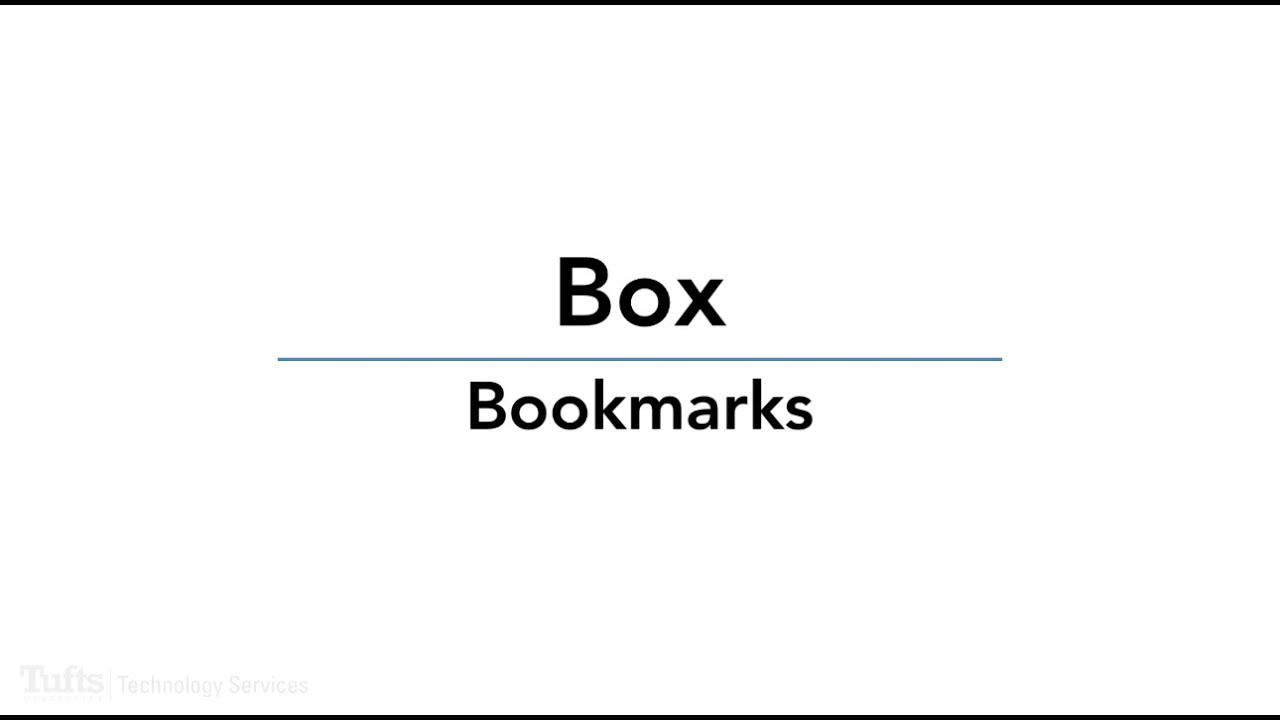Elements: Faculty Activity Reporting
This video covers how to complete your faculty activity report (or faculty review form) on Elements. This is a general overview. Keep in mind that your specific school’s form and its requirements may be different.
More from YouTube TTS Channel
- 1:32Box: BookmarksBookmarks are links. They live in your Box folders and they point to destinations that you set, either files/folders in Box or outside websites.Helpful links: Tufts Box service page (Access Tufts) - https://access.tufts.edu/box Tufts Box User Guide - https://it.tufts.edu/guides/box-data-storage-and-collaboration/
- 2:06Box: CollectionsCollections are customizable groups of shortcuts to files and folders in Box. They are a great way to access your most important content!Helpful links: Tufts Box service page (Access Tufts) - https://access.tufts.edu/box Tufts Box User Guide - https://it.tufts.edu/guides/box-data-storage-and-collaboration/
- 7:01Color Contrast: Digital AccessibilityThe importance of good color contrast and how to use free color contrast checkers.
- 7:05How a Screen Reader Works: Reading a DocumentIn this session we will look at how a screen reader user reads and interacts with a document.
- 16:24TechConnect: Creating a ReportWe will cover creating a list report on my incidents in the last 90 days AND my coworker Brian's incidents in the last 30 days. We will group, sort, and share the report.
- 9:37Overview: More Report Options in TechConnectThis video assumes you know how to create a basic report in TechConnect and will cover report conditions based on a different table, customizing visualizations, insert and stay, and using reports as data sources.