Select your experience
Welcome to Tufts University! Please select a persona that best meets your needs. You can change your persona anytime while using the app.
I am a Tufts Student
Access resources on the go: dining, shuttles, canvas, laundry or health and wellness as well as discover university vibrant events.
I am a Tufts Faculty / Staff
Find resources for faculty and staff including human resources, technical support, teaching and working on campus and off campus.
I am a Visitor / Guest
Get to know Tufts’ campuses, alumni and family resources, events and news.