Reserve Tufts Web Client - Changing Reservation Details
This video walks through the process of changing the reservation details of an event in the Reserve Tufts Web Client (https://reserve.tufts.edu/emswebclient).For more information, visit https://access.tufts.edu/reserve-tufts.
More from YouTube TTS Channel
- 10:54Purchasing Accessible Information Technology Products and ServicesResources mentioned in this video: Tufts Digital Accessibility Policy and Procurement Protocol: https://access.tufts.edu/digital-web-accessibilityTechnology Review Process, including links to required forms: https://access.tufts.edu/technology-reviewVPAT https://www.itic.org/policy/accessibility/vpatHECVAT https://library.educause.edu/resources/2020/4/higher-education-community-vendor-assessment-toolkit
- 15:48Creating Accessible PDFs from Adobe InDesign00:00 Introduction 01:07 Characteristics of Accessible PDFs 02:32 Metadata Title 03:00 PDF Tags 04:40 Map InDesign Styles to PDF Export Tags 06:24 Set the Reading Order in the Articles Pane 09:11 Add a Table of Contents and Bookmarks 10:04 Define a Header Row for Tables 10:36 Use Built-in Bulleted and Numbered Lists 11:16 Add Alternative Text to Images 12:02 Mark Decorative Graphics as Artifacts 12:53 Export Settings 15:20 ResourcesResources mentioned in the video: Digital Accessibility: Color Contrast https://youtu.be/DZiedwJVLWs?si=6ABZATrgQUF5JrFiDigital Accessibility: Evaluating and Repairing PDFs https://youtu.be/aal-UuBZA2E?si=P9ahgt0kjIfpA4pTAdobe InDesign: Creating Accessible PDFs https://helpx.adobe.com/indesign/using/creating-accessible-pdfs.htmlTufts Users can download Accessible PDFs from Adobe InDesign (.docx) handout on https://tufts.box.com/s/auzjhffcjjb69wos4lgarw7y6n7gw9vk
- 9:04Tufts Service Desk Admin Troubleshooting: Duo Two-Factor Authentication (2FA)We cover what the Duo admin console looks like and troubleshooting common Duo issues that users have, including not having their device and what to do if the user is locked out of Duo.
- 12:21Create More Accessible Qualtrics SurveysAccessibility tips for Qualtrics survey authors. Survey Display Name 00:46 Survey Title 01:15 Headings 01:52 Instructions 02:27 User Progress: Question Numbers 02:52 User Progress: Progress Bar 03:51 Form Control Labels 04:47 Required Fields 05:55 Field Validation 06:22 Alternative Text 06:48 Alternative Input (Keyboard/Voice) 07:24 Themes and Layouts 08:32 Question Types 09:34 Accessibility Check/Expert Review 11:12 Contact Information 11:40 Learn More 12:09Javascript: Hide Question Numbers on Text Blocks https://www.qualtrics.com/support/survey-platform/survey-module/question-options/add-javascript/Javascript: Add a Numeric % to Progress Bar https://community.qualtrics.com/XMcommunity/discussion/2126/is-it-possible-to-display-progressive-percentages-as-respondents-are-answeringKeyboard Navigation: Common Keystrokes for the Web (.docx) https://tufts.box.com/s/tuffmrfb3i9gdhox7zqkv5fk0gtx86u4
- 3:17TechConnect: Updating a KnowledgeBase ArticleShould you edit KnowledgeBase (KB) articles? If you should, how do you do it? We'll walk through this and some tips. Also, check out Utah State University's KB article writing guide: https://usu.service-now.com/aggies?id=kb_article_view&sysparm_article=KB0014728&sys_kb_id=bcc0d70b4f31670009800ea28110c7ec&spa=1
- 4:25Tufts VPN (Virtual Private Network)A video about downloading the Cisco AnyConnect Secure Mobility Client and using it to connect to the Tufts VPN (Virtual Private Network).Helpful links AnyConnect Software Downloads - https://tufts.app.box.com/v/vpnsoftware Tufts VPN service page (Access Tufts) - https://access.tufts.edu/vpn Tufts VPN User Guide - https://it.tufts.edu/guides/vpn-virtual-private-network/anyconnect-desktop-applicationFor assistance, contact the TTS Service Desk by phone (617-627-3376) or email (it@tufts.edu).