Creating Accessible PDFs from Adobe InDesign
00:00 Introduction
01:07 Characteristics of Accessible PDFs
02:32 Metadata Title
03:00 PDF Tags
04:40 Map InDesign Styles to PDF Export Tags
06:24 Set the Reading Order in the Articles Pane
09:11 Add a Table of Contents and Bookmarks
10:04 Define a Header Row for Tables
10:36 Use Built-in Bulleted and Numbered Lists
11:16 Add Alternative Text to Images
12:02 Mark Decorative Graphics as Artifacts
12:53 Export Settings
15:20 ResourcesResources mentioned in the video:
Digital Accessibility: Color Contrast
https://youtu.be/DZiedwJVLWs?si=6ABZATrgQUF5JrFiDigital Accessibility: Evaluating and Repairing PDFs
https://youtu.be/aal-UuBZA2E?si=P9ahgt0kjIfpA4pTAdobe InDesign: Creating Accessible PDFs
https://helpx.adobe.com/indesign/using/creating-accessible-pdfs.htmlTufts Users can download Accessible PDFs from Adobe InDesign (.docx) handout on https://tufts.box.com/s/auzjhffcjjb69wos4lgarw7y6n7gw9vk